Behavioural modelling - adding dimensions (behavioural features)
The terms 'dimension' and 'behavioural feature' are interchangeable. The Dimensions tab is where you create a behavioural feature which you can then refer to as a dimension.You use these dimensions to explore and identify differences between the analysis and base groups.
In standard modelling, for example, you might add the Income variable as a dimension in order to determine which income groups are more - or less - likely to travel to a particular destination, such as Sweden. In behavioural modelling, you could create a behavioural feature to examine average holiday length, and use this to investigate which lengths of holiday make people more - or less - likely to purchase insurance cover.
It is simple to generate behavioural features and identify the most predictive ones, such as "Count of previous bookings" or "Recency of last booking". From the broad features, you can also very easily derive niche features which have very specific criteria. For example, "Count of previous bookings to Africa" or "Count of previous bookings to America". The ease of generating multiple alternatives with different criteria facilitates the discovery of niche features that may relate to a smaller subset of people, but could nonetheless be highly predictive.
There are currently 5 types of behavioural feature that you can add:
-
RECENCY - e.g. Does the time since a person last responded to a campaign make them more or less likely to respond to a new campaign?
-
COUNT - e.g. Is a person who attends a sporting event more or less likely to buy event cover?
-
VALUE - e.g. Does someone’s average holiday length make them more or less likely to purchase the meal package?
-
CALCULATIONS - can be applied to existing behavioural features in order to study them in different ways
-
Change from previous timeframe – e.g. Does the change in length of a person's annual holiday predict their likelihood of not booking a future holiday?
-
Proportion - e.g. For people who went on to take out insurance cover, what proportion of all activities are sports activities?
-
Distinguish Zeros - applies when using a timeframe and criteria, and refers to the fact that there are two ways a person can fall into the zero category:
-
The person has, for example, none of the defined transaction type(s) (e.g. sports activities booked) in the specified time period.
-
The person has, for example, none of the defined transaction type(s) (e.g. sports activities booked).
It may, therefore, be advisable to exclude those with no transactions within the specified time window. You can do this simply by selecting a check-box and, in so doing, potentially get more meaningful proportions.
-
-
-
COMBINATIONS - these dimensions differ from Recency, Count, Value and Calculations as they are created at the transaction level as opposed to the person level. Instead of studying the impact of what people have done, they study the impact of 'things' related to a particular booking.
To get started:
-
Switch from the Selections tab to the Dimensions tab.
-
Right click and hover over Behavioural Modelling.
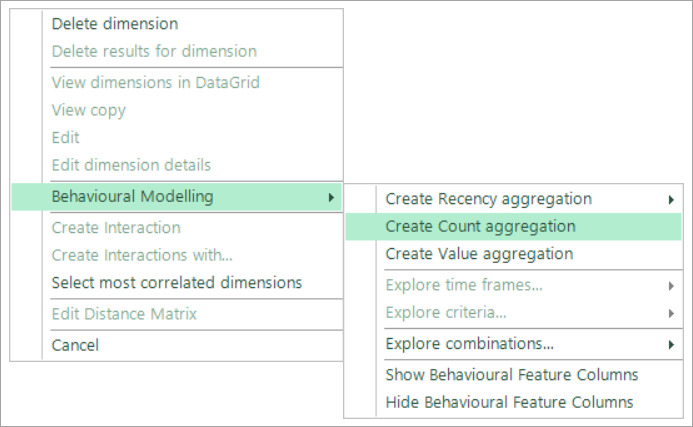
The menu options allow you to create the different types of behavioural feature. The process is similar, but not identical, for each type.
Below is an example of a behavioural feature creation window:
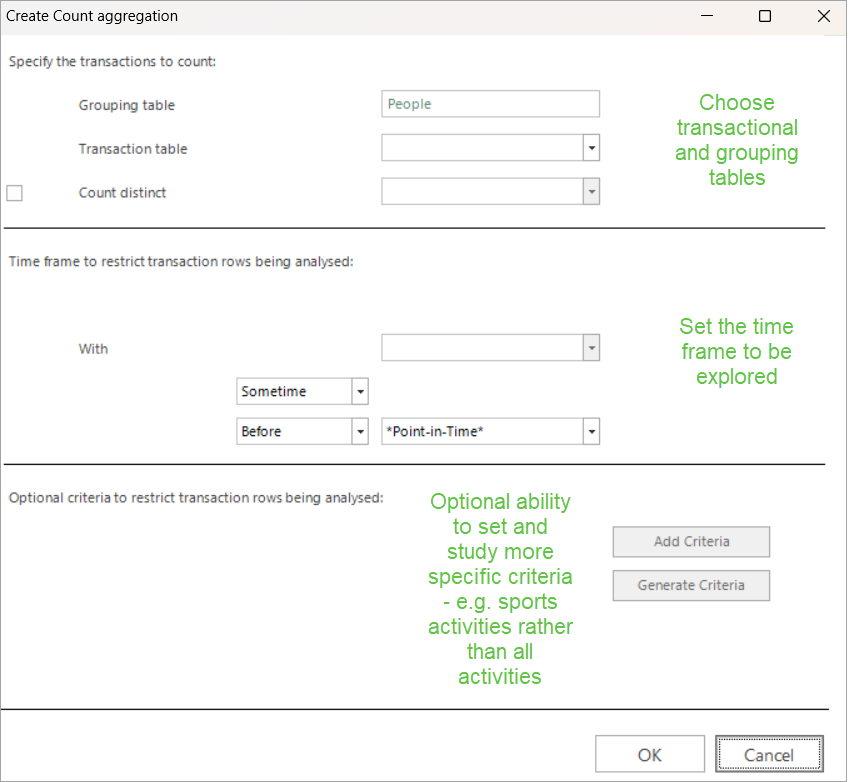
As you create behavioural features, and use the drop-down menu options, relevant variables and tables are identified and presented for you to select from and based on the options you have already chosen. For example, if you need to add a date variable, and have already specified transactions should be at the policy level, you are only given the option to select date variables from the Policies table.
Click the links below for examples of working with each type of behavioural feature:
-
Behavioural modelling - recency dimensions (behavioural features)
-
Behavioural modelling - count dimensions (behavioural features)
-
Behavioural modelling - value dimensions (behavioural features)