Cascade: Promotion Book
The Promotion Book provides a way of editing the information and viewing the results associated with a Promotion. This also provides the means to edit the Cells and Packs belonging to the Promotion.
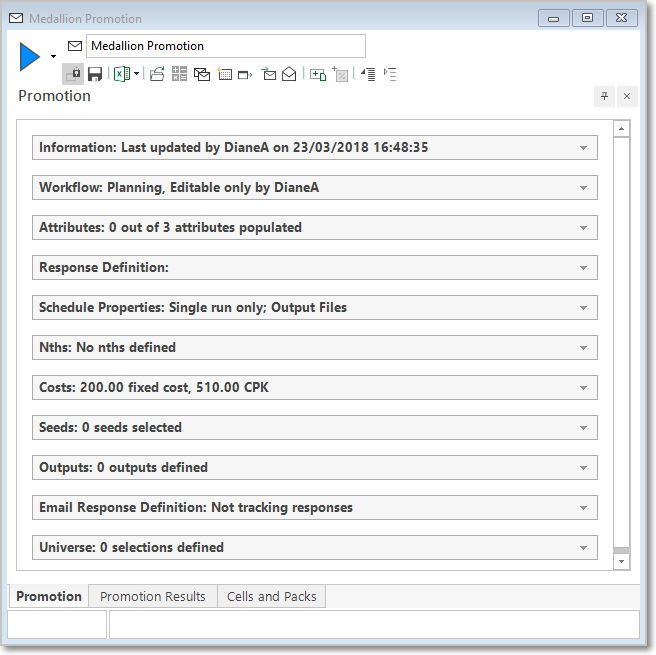
The information for the Promotion can be edited using the expandable tabs on the Information page. Results for the Promotion can be seen by looking at the Results page. Finally, the details of the Cells within this Promotion and their Packs can be found on the Cells and Packs page.
Pressing the Play button will synchronize any changes you have made to the database. The Retrieve, Calculate, Run, Output, Store and Calculate Responses actions can be applied to this Promotion from the buttons on the toolbar. New Cells can be inserted into this Promotion by pressing the New Cell toolbar button. Cells can also be added directly to the Promotion by dragging on the saved selection to use for the Cell. When a Cell is highlighted, the New Pack button also becomes available.