Orbit release notes 2023
Our Orbit development team works using fortnightly sprints. This helps us get the newest features to you as soon as they are ready.
13 December 2023
Version 1.14.2
Headline festive feature
Brighten up your day – snow-matter what the weather!
To add a little holiday cheer to the festive season we've spruced up Apteco Orbit with some holiday decoration and given you the gift of falling snowflakes.
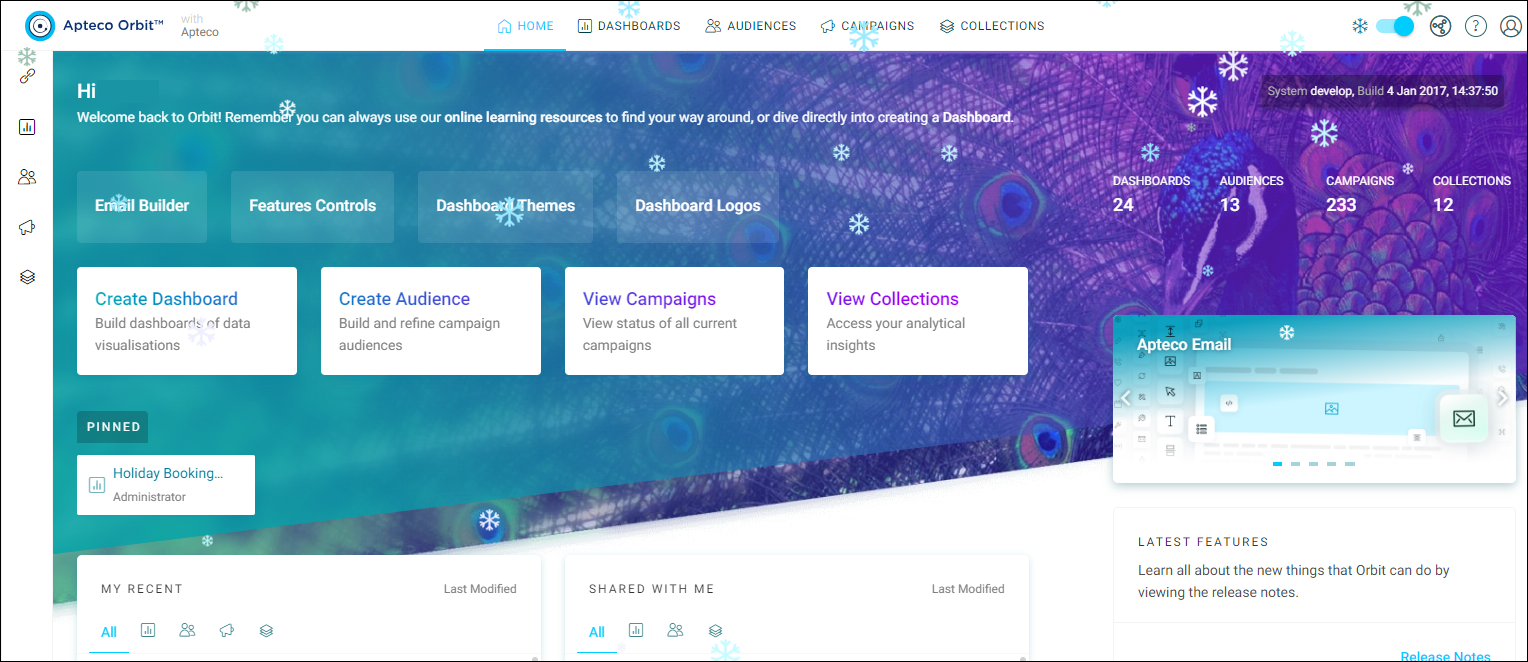
You can turn this feature on or off via the snowflake toggle in the top-right corner of your screen.
Season’s greetings from Apteco!
New features and improvements
Dashboards
-
You now have the flexibility to display codes, descriptions, or both codes and descriptions on tiles, when creating a dashboard - similar to existing cube functionality.
You can use these display options when:
-
Adding a visualisation to a dashboard tile
-
The visualisation is a single or multi-dimension chart or table/cube (not Venn or Number Card)
-
The variable used as a dimension is a selector, array or flag array
See Tile User Options.
-
Campaigns
-
We’ve made an improvement to the journey builder interface with a style change in the action menu, now aligned with a minimal button design.
Bug fixes
Dashboards
-
Fixed an issue causing values within the number card template on dashboard themes to increase with each new theme selection.
-
Performance has been improved when using variables with many distinct values in dashboard tiles and audience workbook items.
-
Fixed an issue causing the Export solution delivery option to collapse if opened too quickly.
-
Fixed an issue where calculated measures were displaying incorrect formats.
Audiences
-
The currency symbol is no longer ‘off-centre’ in the currency value dialog in Audiences.
-
The exit full-screen button no longer overlaps with the new template button in Audiences.
-
When renaming audiences via audience workbooks, the character limit is now correctly displayed.
Campaigns
-
The Delete Limit button in the Add Target Segment Limit dialog now displays in red for improved visual consistency.
General
-
The filters button no longer overlaps with settings menu.
29 November 2023
Version 1.14.1
Headline feature
Apteco Email
Apteco email is a core feature of Apteco Orbit's end-to-end campaigning.
You can now design, automate and send responsive, highly personalised emails directly from Apteco's online marketing platform. Create engaging emails effortlessly using the drag-and-drop email builder, and then add these emails to your campaign journeys and preview your messages before sending, all within Apteco Orbit. You no longer need an external marketing Email Service Provider (ESP)!
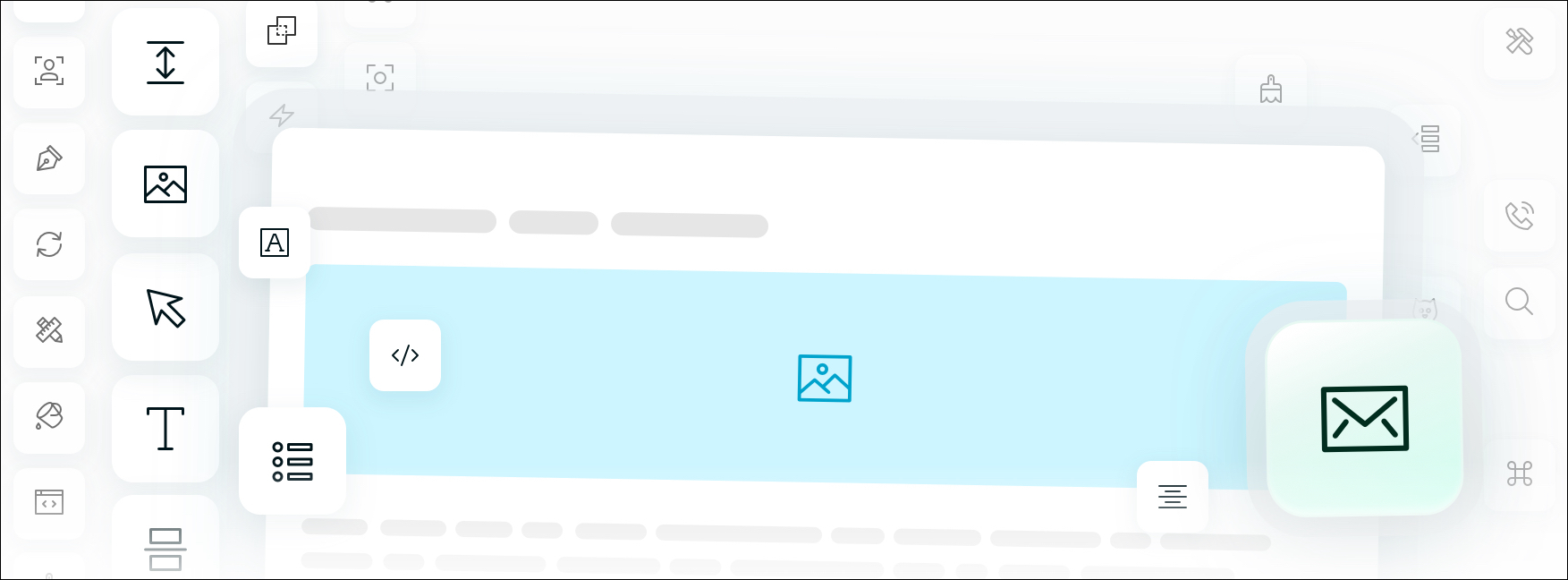
Benefits of Apteco Email include:
-
Drag-and-drop: Make use of a wide range of flexible and intuitive content tools to design the header, footer, and various sections within the email body.
-
Responsive: Your emails display correctly on desktop, smartphone, and tablet formats, regardless of the recipient's email client.
-
Preview: You can conveniently preview how your emails appear on different devices directly within the email builder.
The email builder is your all-in-one solution for crafting, managing, and personalising both marketing and transactional emails within your Apteco Orbit campaigns.
See Apteco email.
New features and improvements
Dashboards
-
Dashboards filters now use the same structure as Solution, Predefined, User and Tile filters, allowing criteria from different filters to be merged more intuitively.
Audiences
-
We've updated drag handles throughout Orbit to align with our design principles and enable easier identification.
-
We've restyled the variable picker count bar to align with our Orbit design principles and show proportions more clearly.
Bug fixes
Dashboards
-
Fixed an issue preventing availability of the Edit button on shared dashboards with edit permissions.
Audiences
-
We've resolved an issue causing inconsistency between the numeric variable filter values that are inputted and displayed in audiences.
Campaigns
-
Fixed an issue causing time zone format inconsistency in the journey builder.
-
The campaign status badge is no longer displayed when navigating from a journey to an area.
-
The Create Draft button is no longer displayed as a selectable option for unsupported campaigns.
15 November 2023
Version 1.14.0
Headline feature
Audience look-alikes
Audience look-alikes use predictive modelling to find new prospects by analysing the attributes and behaviours of your existing best customers.
In Orbit, we’ve made this powerful functionality accessible and available directly to marketers, without the need to rely on analysts or data scientists.
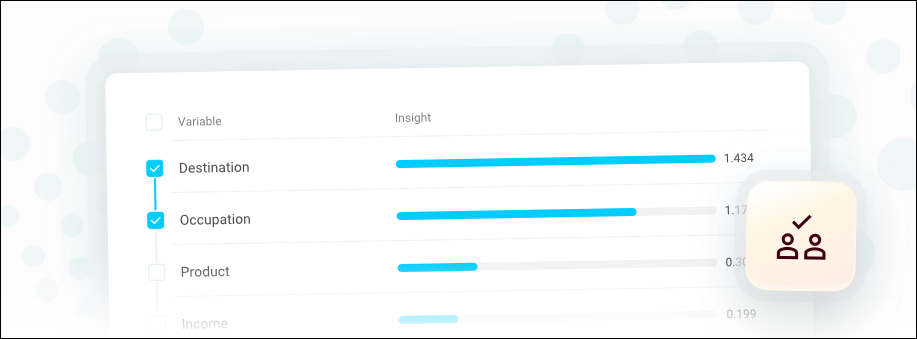
When applied to a marketing strategy, audience look-alikes can inform and direct:
-
Enhanced customer acquisition, including improved; Return On Investment (ROI), efficiency, personalisation, and conversion rates
-
Churn prevention, due to more proactive engagement, increased Customer Liftetime Value (CLTV), and better resource allocation
-
Reactivation of inactive customers with cost effective, tailored engagements
Audience look-alikes offer a precise, data-driven, and proactive method to engage and retain customers, for increased revenue, profitability, and long-term customer relationships.
See Audience look-alikes.
New features and improvements
Dashboards
-
We've updated the dashboard header action menu with options to share, save as audience, and export, to align with our Orbit design principles.
Audiences
-
You can now create a campaign directly from within an audience that is resolved to a campaignable table and on a system with PeopleStage setup.
31 October 2023
Version 1.13.12
New features and improvements
Dashboards
-
We've added the ability to edit the decimal places of measure labels in visualisations. See Adding a calculated measure to a dashboard and Working with measures.
-
We’ve improved the formatting of number cards. You can now select display formats such as general, currency, and percentage, which affect both number card measures and calculated measures.
Bug fixes
Dashboards
-
Fixed an issue preventing filter definitions from displaying correctly on Venn diagrams. Now, when clicking on a number, the expected tooltip appears with information about the included and excluded sets.
18 October 2023
Version 1.13.11
Headline feature
Apteco Salesforce App
We’re excited to announce that you can now also access and harness the powerful customer analytics and audience targeting of Apteco software via the Salesforce AppExchange.

With just a few clicks you can install our Salesforce approved solution and connect it to your Salesforce data, applying the rich analysis, insight, and action capabilities of Apteco on your own Salesforce data within minutes!
New features and improvements
Dashboards
-
Orbit now supports the latest FastStats expression functions, up to and including Q3 2023. See Expression measure validation.
-
You can now open or collapse dashboard filters as a side panel menu, as per the behaviour in full screen audience workbooks.
Audiences
-
We've improved audience selector picklist sorting options, you can now sort by ascending or descending descriptions.
Bug fixes
Dashboards
-
Underlying dashboard tile filters now correctly display descriptions instead of codes on specific tables.
-
Calculated measures on cubes now correctly display percentages without being multiplied by one hundred.
-
Fixed an issue preventing you from opening a dashboard, due to the OmitUnclassified setting persisting when a tile type is changed from 'Cube', to 'Data Grid'.
-
Fixed an issue causing selection of the mode function on a dashboard number card to reduce available function options.
04 October 2023
Version 1.13.10
Headline feature
-
N/A
New features and improvements
Dashboards
-
We've improved date sorting in datagrid tile columns, now allowing ascending and/or descending options.
Audiences
-
You can now choose to 'include all' when using a filter on an empty audience.
Bug fixes
-
N/A
20 September 2023
Version 1.13.9
Headline features
Apteco Orbit introduces two game-changing features that enhance your campaign management experience, with:
-
Live and draft campaign modes: Easily track the state of your campaigns and manage revisions for greater transparency.
-
Pause and resume campaigns: Take control of your campaign schedule and adapt to unexpected changes with precision.
You can explore these features below to enhance the efficiency and flexibility of your campaigns with Apteco Orbit.
Live and draft campaign modes
With the new live and draft campaign modes in Apteco Orbit, you now have the ability to visualise and manage your campaigns with improved control, transparency, and convenience.
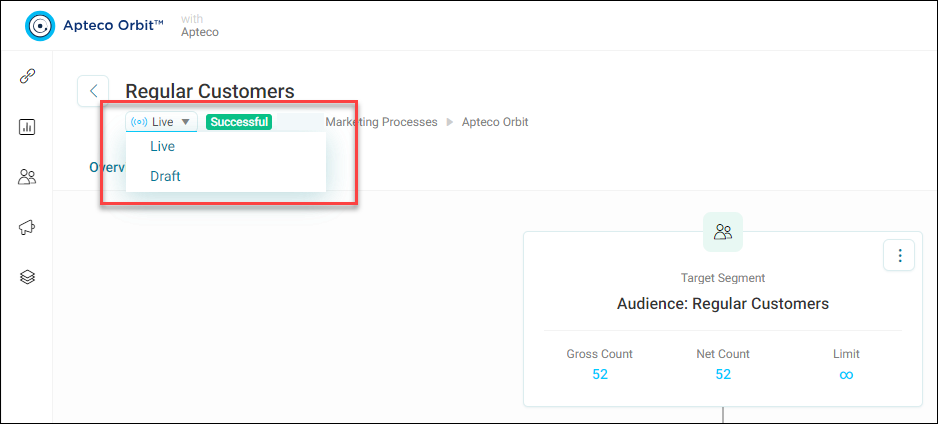
Key benefits:
-
Status Indicators: Easily identify the state of your campaigns with live and draft tags.
-
Filtering: Improve your workflow by filtering campaigns based on their current live or draft status.
-
Smooth Transitions: Move between live and draft modes effortlessly, making adjustments without disrupting campaign performance.
-
Flexible Draft Editing: Make revisions to live campaigns by creating draft versions, ensuring your campaigns are always up to date.
-
Draft Version Management: Have full control over draft versions, from saving changes to discarding edits or deleting drafts.
See Live and draft campaign modes.
Note: The option to delete a saved draft using the Delete Draft Version function is only available when using Apteco software version Q3 2023 and above.
Pause and resume campaigns
Apteco Orbit now allows you to pause and resume your campaigns directly within the journey builder.
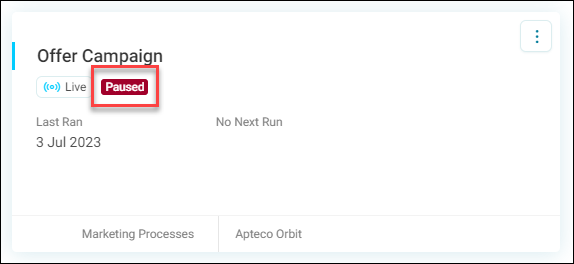
There are various reasons why you may need to stop campaigns from running, such as data issues, logic changes, or a shift in priority. This new functionality puts you in control of your campaign management, allowing you to minimise risk and adapt to changing needs.
Key benefits:
-
Pausing and Resuming: Easily pause campaigns directly within the journey builder and resume them when needed, without disrupting your schedule.
-
Flexibility for Unforeseen Events: Adapt to unexpected circumstances such as logic changes, data issues, or changes in campaign priorities by pausing campaigns.
-
Campaign Editing: Transition campaigns to edit mode during a pause to make necessary edits, and then resume without any hassle.
-
Clear Campaign Status: Quickly identify paused campaigns by the paused tag on both the campaigns tab and journey builder screen.
See Pause and resume campaigns.
New features and improvements
General/Admin
-
We've made some updates to how expression validation works based on more recent versions of FastStats, post Q1 2023. For more information, see Expression measure validation.
Bug fixes
Audiences
-
Fixed an issue causing a zero value date variable in an audience with a fixed date range, defaulted to the current date.
-
Fixed an issue causing colours to wash out figures on a cube in an audience workbook.
General
-
Fixed an intermittent issue causing users to be presented with the older Orbit login screen, when logging on to a system configured with Single Sign-On (SSO).
-
Fixed an error occurring when adding an expression filter with the following expression 'TimeDiff(TimeNow(0), MakeDateTime(2023, 10, 28, 11, 28, 45), "")'.
06 September 2023
Version 1.13.8
Headline feature
Cubes in audience workbooks
With the full release of the cubes in audience workbooks feature, you can now use one and two dimension cubes to display:
-
Multiple measures with reworked cube properties
-
A custom colour scale
-
Swappable dimensions and measures

This enhancement allows you to combine the powerful functionality of cubes with the flexibility of audience workbooks to create dynamic data visualisations specific to your particular requirements.
See Cubes in audience workbooks.
New features and improvements
Audiences
-
You can now select from delimited file options when exporting an audience using 'CSV' outputs.
Bug Fixes
Dashboards
-
Fixed an issue causing the removal the share icon when saving a modified dashboard.
Audiences
-
Fixed an issue causing an audience and all of its related workbook items to be locked as read only (rather than just the audience), when referenced from another audience.
23 August 2023
Version 1.13.7
New features and improvements
Dashboards
-
We've improved dashboard navigation, so that clicking Dashboards on the navigation bar now directs you to your last visited dashboard, or the home dashboard if you haven't visited one yet in your current session.
General
-
We’ve added a new ‘Technical Updates’ section to the Help Hub Release Documents area. This new section is essentially a running log of admin related updates and improvements to the following areas of Apteco software:
-
Pre-requisites
-
Installation and updates
-
Configuration
-
Security and privacy
These updates and improvements help keep you informed on development changes that we’re constantly working on ‘under the hood’, to ensure that your powerful Apteco software continues to run smoothly and effectively.
See Technical updates.
-
Bug Fixes
Dashboards
-
Fixed an issue preventing an Orbit dashboard, shared to an unregistered user, from being accessed once the user has been retrospectively set up.
-
Fixed an issue incorrectly allowing the expression tab to be visible for selector licence users.
-
Fixed an issue incorrectly allowing the expression editor to use datetime expressions.
Campaigns
-
Fixed an issue requiring a refresh in order to access campaign information in Orbit.
Audiences
-
Fixed an issue preventing array variables from being added to check data grids.
09 August 2023
Version 1.13.6
Headline feature
Audiences: Selector picklist improvements
We’ve improved the usability of selector picklists, which now have the following functionality:
-
Automatic loading of categories
-
The option to display selected categories first (Via the Sort by drop down menu)
-
The option to hide categories with zero values/no records (Via the View drop down menu)
-
The ability to select all, when all categories are loaded (Via the header row tickbox)
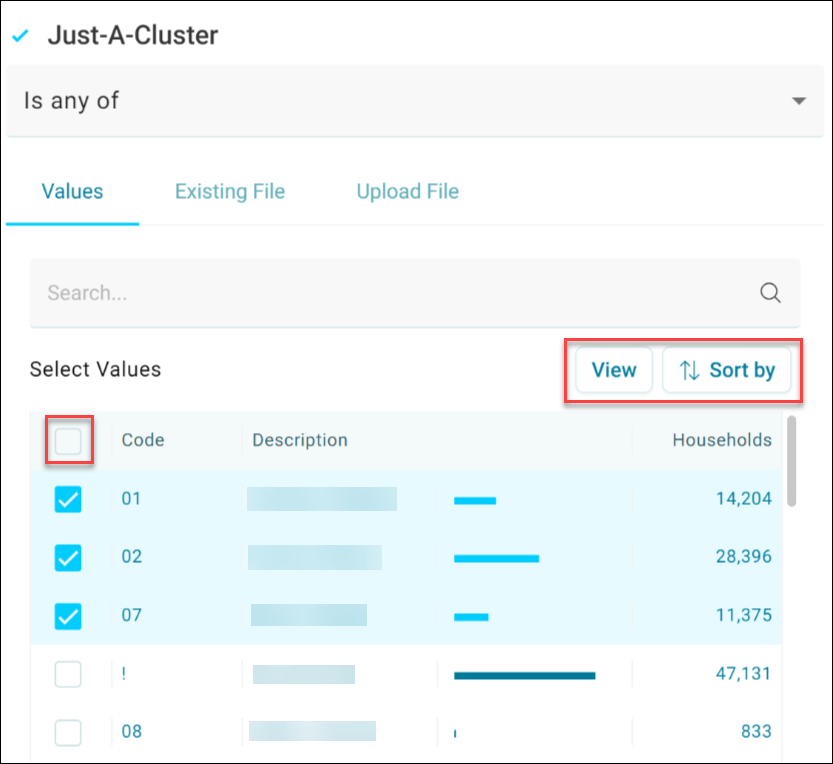
This enhancement considerably improves the usability of selector picklists by introducing dynamic navigation, removing the need to expand and click through categories manually.
See Importing selector values for selection or suppression.
New features and improvements
Dashboards
-
We've improved the date range dialog with better validation, more structured dynamic ranges selection, and a numerical input field for custom rules.
General
-
Orbit administrators can now specify a longer timeout when stopping and starting the Orbit updater login service.
-
We've enhanced the Orbit API by providing the ExportSync endpoint with default settings for array and transactional variables.
-
We’ve added a new Orbit feature overview resource to the Help Hub. This quick reference table lists Orbit features as they’ve been released, with release date, version, Orbit area, feature, and any requirement notes. See Apteco Orbit features overview.
Bug fixes
Dashboards
-
Fixed a UI issue where a missing virtual variable for a dashboard tile failed to inform the user about the specific missing virtual variable.
-
Fixed an issue preventing entry of a negative decimal value in Orbit expressions.
Audiences
-
Fixed an issue preventing audience exports from being correctly zipped and encrypted if the default read/write strategy was set to 'JobQueue'.
-
Fixed an issue preventing the data purchase balance from displaying correctly in German language on an existing audience, via the export/browse tab.
-
Fixed an issue causing a crash when adding a favourite to a new Audience, as the system name could not be retrieved if the Audience was not live.
-
Fixed an issue preventing system details from being accurately set when loading an Audience on a multi-system DataView.
26 July 2023
Version 1.13.4
Headline feature
Audience workbooks: Working with dates
We’ve reworked date range selections, adding relative start/end dates, more pre-defined date ranges, and financial dates (Including years, halves, and quarters) are also now available, where supported.
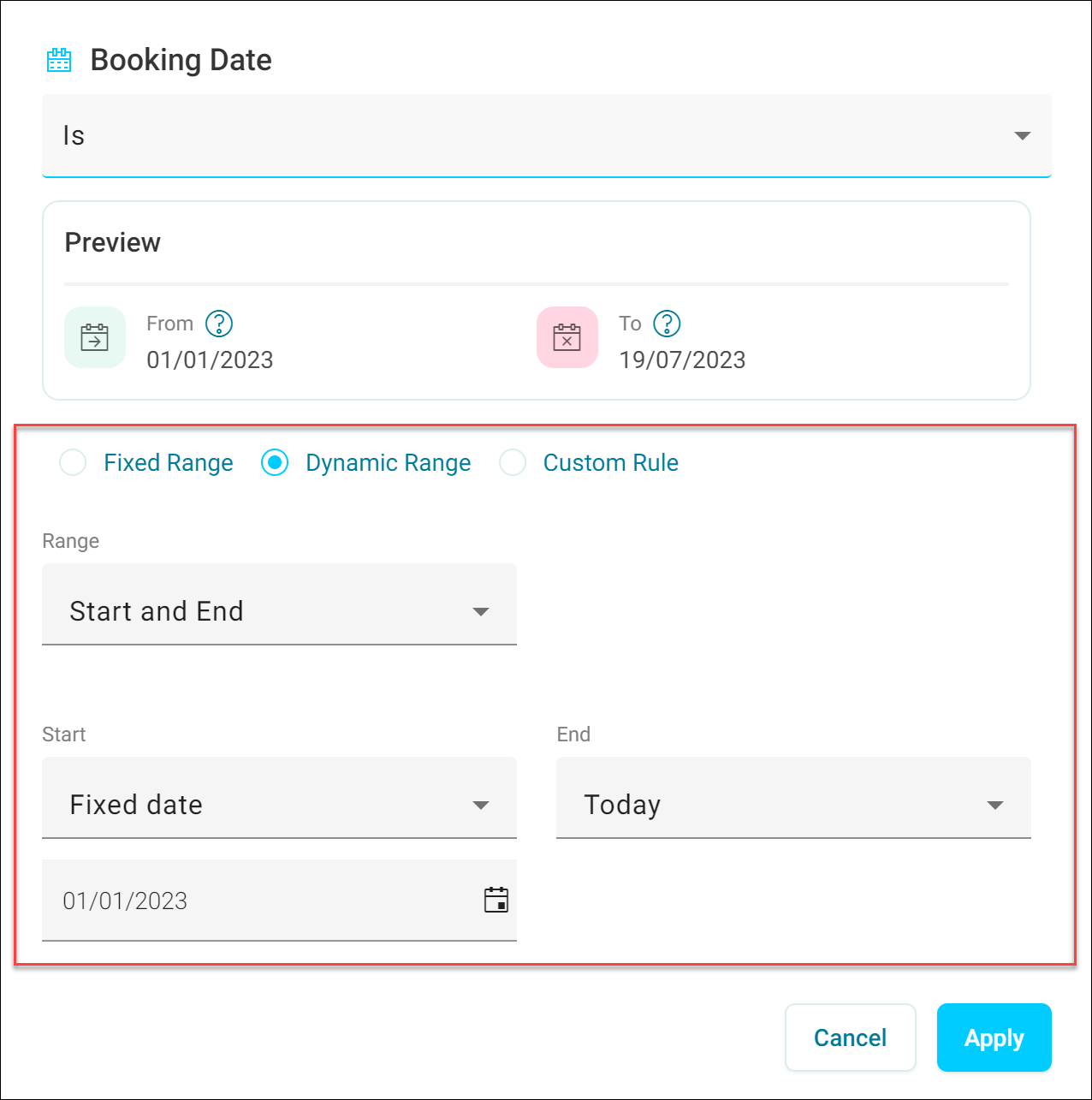
This new functionality improves usability and flexibility, with the capacity for you to also now apply custom date ranges.
See Working with dates.
New features and improvements
General
-
The Orbit API Configurator now displays settings that are inherited from the FastStats Configuration database.
-
We've made some updates to integration-related documentation on the Help Hub:
-
We've deprecated the 'integrations matrix' in the Orbit help.
-
A new Integration area of the Help Hub now serves as the main location for all integration configuration content.
-
We've provided a user-friendly, quick reference table displaying the level of integration offered by each provider. This table displays the level of integration offered by each digital service provider, simplifying the selection process to meet your specific needs.
-
All configuration documentation for integrations (Email Service Providers, SMS, WhatsApp, Social media, etc.) now lives in this new Integration area.
See the new Integration area.
-
Bug fixes
Dashboards
-
Fixed an issue preventing drag select of a custom band when creating variable dimensions.
-
Fixed an intermittent issue causing favourite share selections to share details for a different resource.
-
Fixed an issue preventing groups shared with edit permissions from actually being edited.
-
Fixed an issue causing poor loading performance times on a cube with a large date range.
-
Fixed an issue causing incorrect sorting in data grid date var columns.
-
Fixed an issue causing expired FastStats licenses to generate incorrect login errors in Orbit.
-
Fixed an issue causing stacked bar charts to calculate percentages over the whole chart rather than each bar.
-
Fixed an issue preventing copy and pasted values from firing validation requests via the expressions UI.
General
-
Fixed an issue causing build and logging times to be displayed as a mixture of server and user's local time.
Note: We released a patch on 28 July 2023 addressing a translation issue preventing data purchase via the Orbit export/browse tab. For further information regarding this fix, see Patch 9: Can’t purchase data and incorrect balance displayed via German or Dutch language in Orbit.
13 July 2023
Version 1.13.3
Headline feature
Campaigns:Manual campaign approval
You now have the ability to manually approve or reject pending communications before proceeding with a campaign broadcast in Apteco Orbit.
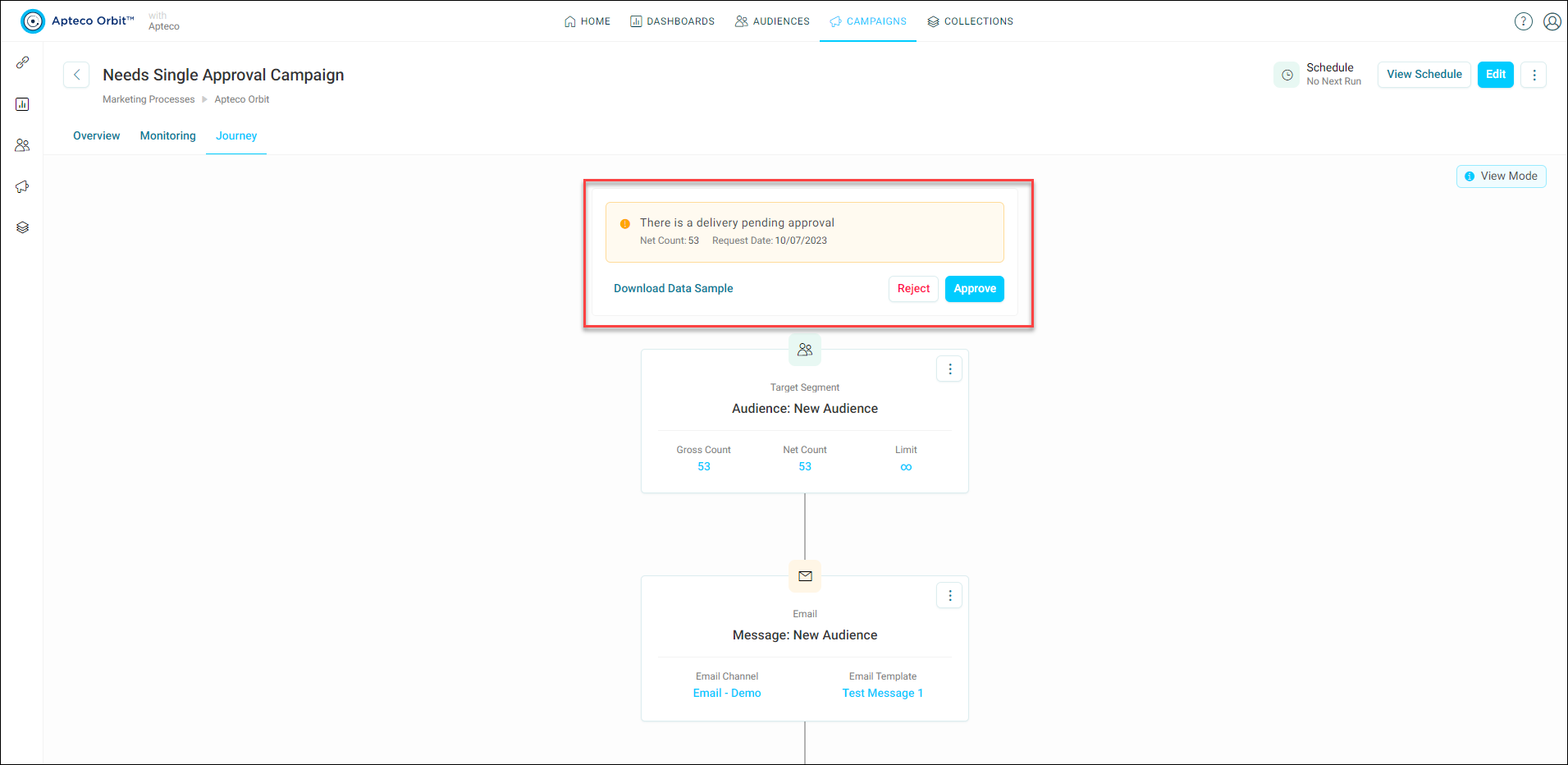
To avoid the uncertainty of errors during the campaign set up, enabling manual approval allows you to:
-
Hold delivery of a campaign before Orbit uploads the recipient list to the chosen channel
-
Download a sample output file containing the Individual ID, channel output fields, and applied personalisation
-
Review the sample records and values
-
Approve or reject the pending messages
You can use the rejection capability to discard unsuitable files without recording any false communication history. This enhancement provides you with greater confidence when broadcasting via the Orbit campaigning process.
You can view any pending approvals in both the journey builder and on the campaigns overview screen.
Note: This feature requires a FastStats Service version of Q2 2023 or later.
New features and improvements
Dashboards
-
We've adjusted the default number of categories displayed for text variables on dashboards, with a more realistic default value now set to 20, while the limit remains at 1000.
General
-
We've made some consistency improvements in application settings where all on/off options now have toggle buttons instead of a drop-down menu.
These include:
-
Features
-
Preview Features
-
Home Settings
-
Audience Settings
-
Dashboard Settings
-
Bug fixes
Dashboards
-
Fixed a dashboard visual issue causing excessive whitespace on cubes with a limited number of rows.
Campaigns
-
Fixed an issue preventing the journey builder 'audience detail view' gross and net count from translating correctly.
General
-
Fixed an inconsistent text issue on various 'add/create' buttons across different sections of Orbit.
29 June 2023
Version 1.13.2
Headline feature
Audience workbooks: Improved multi-answer selection
A wider range of options is now available for selections that utilise array and flag array variables. Arrays are multiple choice answers and so the options you choose can match with records in various ways. The updates to multi-answer selection give you improved control over how you combine values within the selection enabling more nuanced filtering and data analysis.
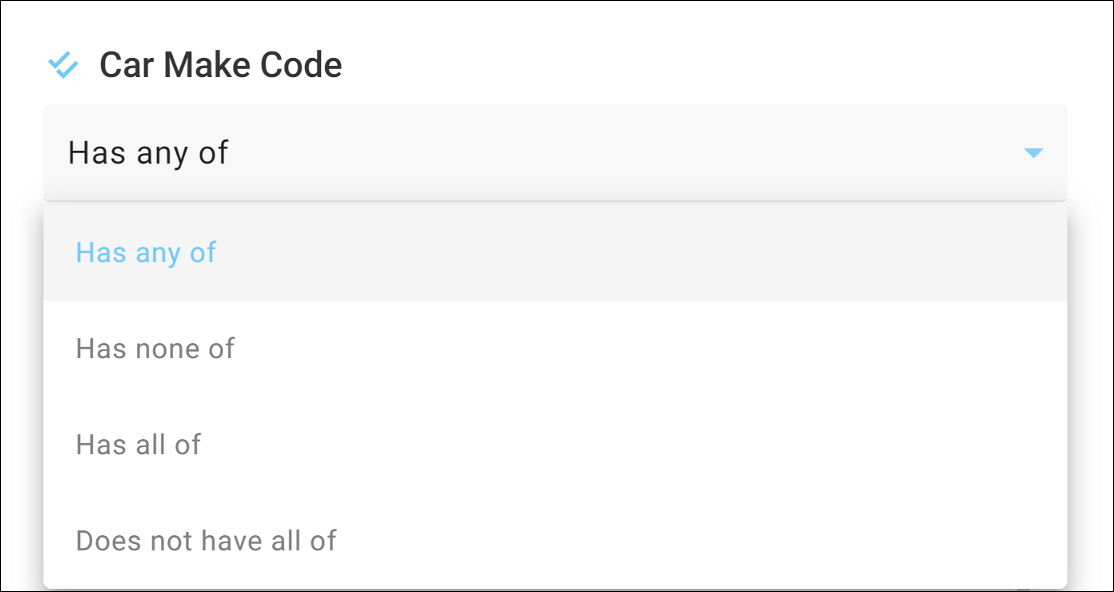
When a variable is an array or flag array, you can now use the following selections:
-
Has any of
-
Has none of
-
Has all of
-
Does not have all of
When a variable is a selector, we’ve updated the selection language with the following:
-
Is any of
-
Is none of
See Working with multiple choice values: Arrays.
New Features
Audiences
We’ve made some changes to audiences. Moving forward, these changes will affect how you interact with audiences as we progress with the development and release of our Audience workbooks functionality. See Changes to existing audiences.
Campaigns
-
The method of recording communication history has changed. We’ve moved the recording option to the Publish Summary screen at the end of the campaign set. See Recording communication history.
Bug Fixes
Dashboards
-
Fixed an issue where line chart datapoints were positioned incorrectly and inconsistently in relation to the Y axis.
-
Fixed an issue where the Copy Share Link button was incorrectly active for all users, rather than being limited to users entitled to share the dashboard.
-
Fixed an issue causing an infinite loading graphic to appear on the export grid when there are no columns or the only column is a user code.
Audiences
-
Fixed an issue causing the calculated data message for empty audiences to display inaccurately, now showing the correct message 'Audience count is zero, so there is no data to display'.
-
Fixed an issue requiring the Export button to be hidden for unlicensed users on browse/export workbook items.
-
Fixed an issue allowing favourites to be shared to users not displayed via the share dialog.
-
Fixed a map error occurring when switching between systems and viewing favourites.
-
Fixed an issue causing favourites to be shared with a recipient when not selected to be.
-
Fixed an issue causing favourites to still be displayed after being archived.
Campaigns
-
Fixed an issue with the track communications option in the journey builder. We’ve now moved the option on whether to store communication history to the publish summary dialog.
-
Fixed an issue preventing the journey builder channel drop down from searching available options.
-
Fixed an issue allowing users to publish a journey, even without the assigned role.
General
-
Fixed a spacing issue on the Orbit UI when referencing 'online learning resources', across various translations.
-
Fixed an issue where the return type for the FastStatsSystems_GetFastStatsFolder endpoint was wrongly specified.
14 June 2023
Version 1.13.0
Headline feature
Audience workbooks
With the introduction of audience workbooks, we’ve re-engineered audience functionality to allow more advanced analytics and visualisation in Orbit. Where audiences supported a single, linear task flow, audience workbooks now have a single audience selection with a flexible set of tools and visualisations.
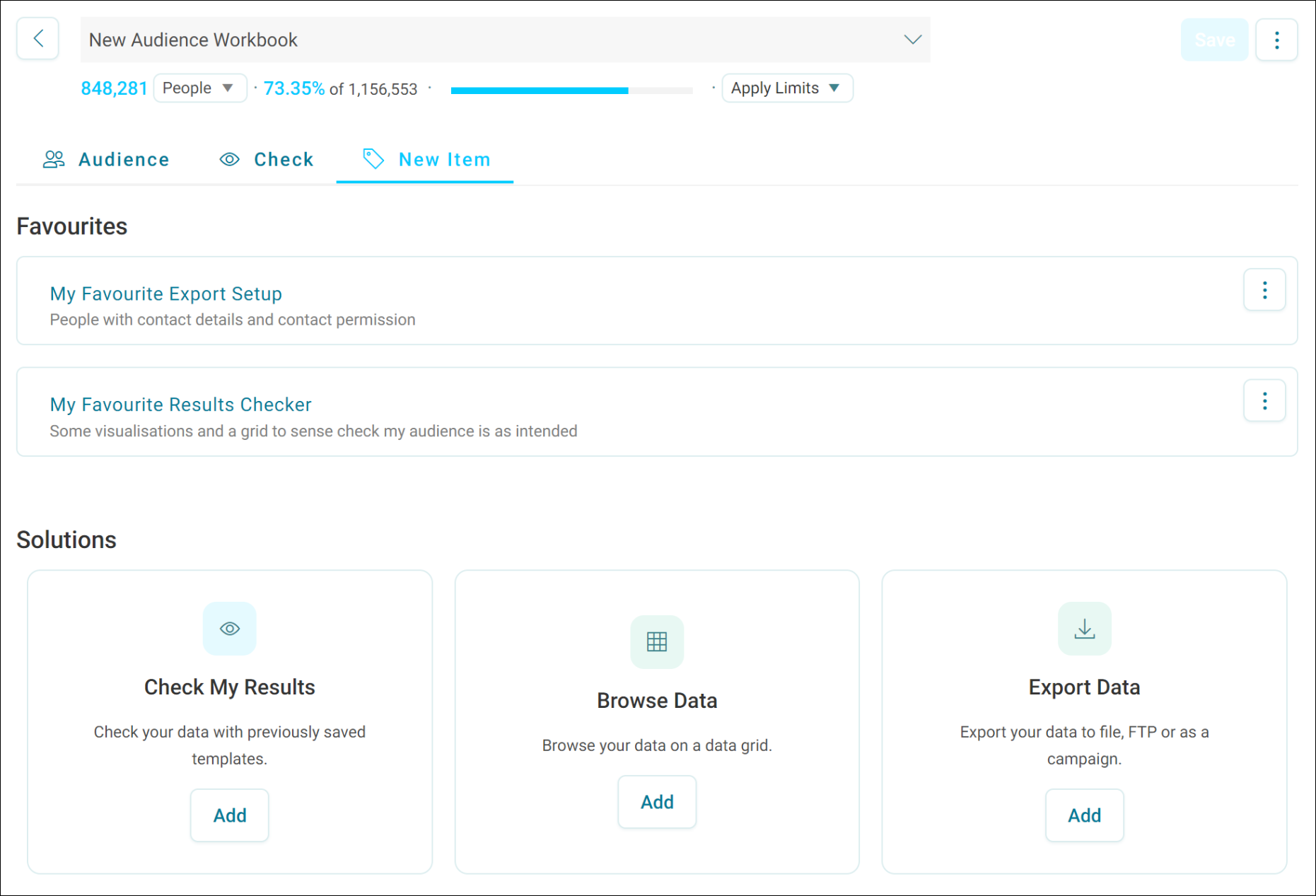
Moving forward, audience workbooks will feature full-screen interactive visualisations, allowing you to use deeper data analysis to make more informed decisions, with an enhanced and streamlined user experience.
See Audience workbooks.
New features
Campaigns
-
Empty states are now displayed for campaign and monitoring overview pages when campaigns have not yet been run, and no insights are available to display. See Information that cannot be displayed in campaigns.
-
We've changed the wording used in the journey builder step naming dialog.
Bug Fixes
Dashboards
-
Fixed an issue preventing dashboard editing on an iPad Pro 12.9.
-
Fixed an issue causing pie and donut charts to use colours outside of the selected theme, even with a low category count.
-
Fixed an issue causing flag arrays to display the selector icon on dashboard filters.
-
Fixed an issue preventing non-admin users from pinning a collection that has been shared with them.
Audiences
-
Fixed an issue causing incorrect sort orders on deleted and archived audiences.
Campaigns
-
Fixed an issue preventing the journey builder message drop down from searching available options.
-
Fixed an issue allowing users to publish a journey, even without the assigned role.
-
Fixed an issue preventing the return of ESP messages when email parameters contain an ampersand.
General
-
Fixed an issue preventing closing connection via web socket when a user logs out of Orbit.
-
Fixed an error occurring with the search component if public directory is unauthorised.
Note: We released a patch on 16 June 2023 addressing an issue regarding user codes missing on audience exports. For further information regarding this fix, see Patch 2: User codes missing on audience exports in Orbit.
01 June 2023
Version 1.12.8
New features
Campaigns
-
We've improved test and preview functionality for broadcast channels as part of journey builder campaign testing in Orbit. See Making changes to a published campaign.
-
We've improved the user experience by consolidating action buttons (Edit, Finish Edit, Publish) in the journey builder, reducing clutter and presenting them in a more concise manner.
General
-
We've implemented the default activation of scope archiving for new Orbit and PeopleStage systems, as part of the ongoing improvement to archiving in PeopleStage.
-
You can now successfully login to Orbit via the browser in a Tesla.
Bug fixes
Dashboards
-
Fixed an issue preventing the right side from being switched from expression to variable for calculated measures and expressions.
-
Fixed an issue causing check composition to redraw for every single composition.
-
Fixed an issue causing inconsistent data grid tile exports against other data grid tiles, tables, and cubes.
-
Fixed an issue allowing users with less than a Selector licence to export data grids.
-
Fixed an issue causing the expression editor to attempt validation of an empty expression.
-
Fixed an issue preventing the expression editor from re-validating an expression for a changed table.
-
Fixed an issue causing charts to incorrectly display blacked out segments.
Audiences
-
Fixed an issue requiring German UI translation for a tooltip on dependent audiences.
-
Fixed an issue causing irregular spacing on the German UI translation for underlying filters.
-
Fixed an issue causing charts with large amounts of data to create a performance issue in the audience check item function.
Campaigns
-
Fixed an issue preventing a campaign from displaying correctly in the campaign list until a page refresh was performed.
-
Fixed an issue causing invalid date error messages to be displayed in the journey builder schedule panel.
-
Fixed an issue in the journey builder schedule panel where you could incorrectly apply a schedule without selecting a publish timeframe.
-
Fixed an issue causing an incorrect success message to be displayed when using the journey builder preview/send function.
-
Fixed a journey builder issue where the action menu would show for File and FTP side panels.
-
Fixed an issue causing the card name in the journey builder to be off centre.
-
Fixed an issue where switching between campaigns consistently displayed the ‘Save Journey For Updated Counts’ message upon initial load and when refreshing the journey builder page.
-
Fixed an issue causing the read only version of the schedule in the journey builder to incorrectly display an end time without a repeat set.
-
Fixed an issue in the journey builder warnings list, exposing some validation issues without allowing them to be directly actionable.
-
Fixed an issue causing time zone format inconsistency in the journey builder.
-
Fixed an issue in the journey builder allowing creation of a File and FTP step without a filename and then allowing you to publish.
-
Fixed an issue in the journey builder schedule panel, preventing an invalid start date from generating an error message.
-
Fixed an issue preventing the journey builder schedule panel controls from disabling correctly under certain circumstances.
General
-
Fixed an issue failing to notify Apteco Cloud Salesforce trialists that they already have an instance running and therefore cannot then start a new trial instance via apteco.com.
17 May 2023
Version 1.12.7
Headline feature
Audiences and Dashboards: Expressions as filters
Expressions are the 'Swiss Army Knife' feature in Orbit. You can now harness their full potential by incorporating them into the calculation of filters in both audiences and dashboards.
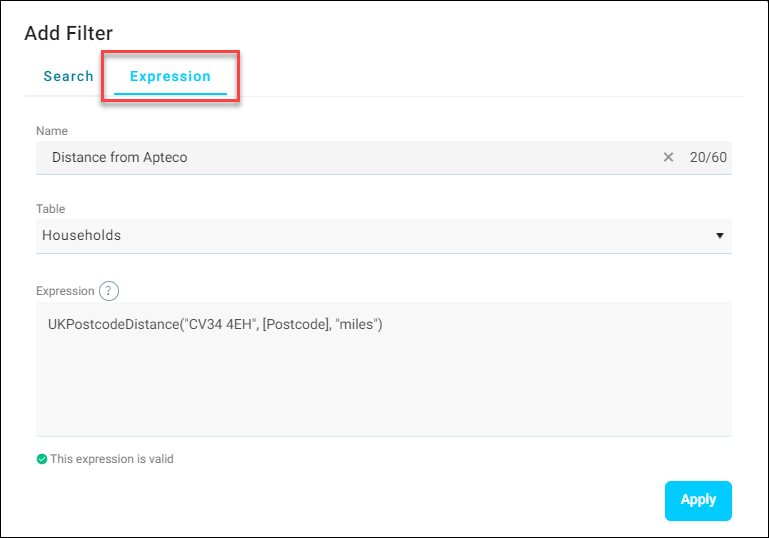
Whether you are working with Audience selections or navigating the various dashboard filters such as user filters, predefined filters, or tile filters, expressions are at your disposal to refine and tailor your data views. These filters allow you to gain a deep understanding of an underlying data store and its manipulation, providing precise control over data analysis and visualisation within Orbit.
This functionality works for both numeric and text expressions.
New features
Dashboards
-
We've improved the process for validating expressions so that it now more thoroughly checks the variables and tables used in expressions.
Campaigns
-
Journey validation warnings are now displayed in a list that provides links to the corresponding unfinished step in the journey builder.
-
If your journey is incomplete, the save button is now always displayed in the journey builder. The Publish button now only displays if the journey has no incomplete steps. See Campaign validation.
Bug fixes
Audiences
-
Fixed an issue causing the brief tip command to display incorrectly on Apple devices.
Campaigns
-
Fixed an issue causing URN files to be visible in journey builder selections.
-
Fixed an issue where sharing a resource to an email address not associated with a user, and later creating a user for that email address, resulted in the shares not being associated with the user.
-
Fixed an issue causing the 'New Audience' rename modal to display as 'Rename Audience' instead of 'Name Audience' during audience creation.
General
-
Fixed an issue causing a duplicate audience in German language to display an incorrect instruction on the corresponding drop-down menu.
05 May 2023
Version 1.12.6
Headline feature
Dashboards: Data grids as dashboard tiles
With data grid dashboard tiles, you can now view and interact with your data in a table format, right from your dashboard. This powerful new functionality allows you to view records on individual lines or as a single page view.
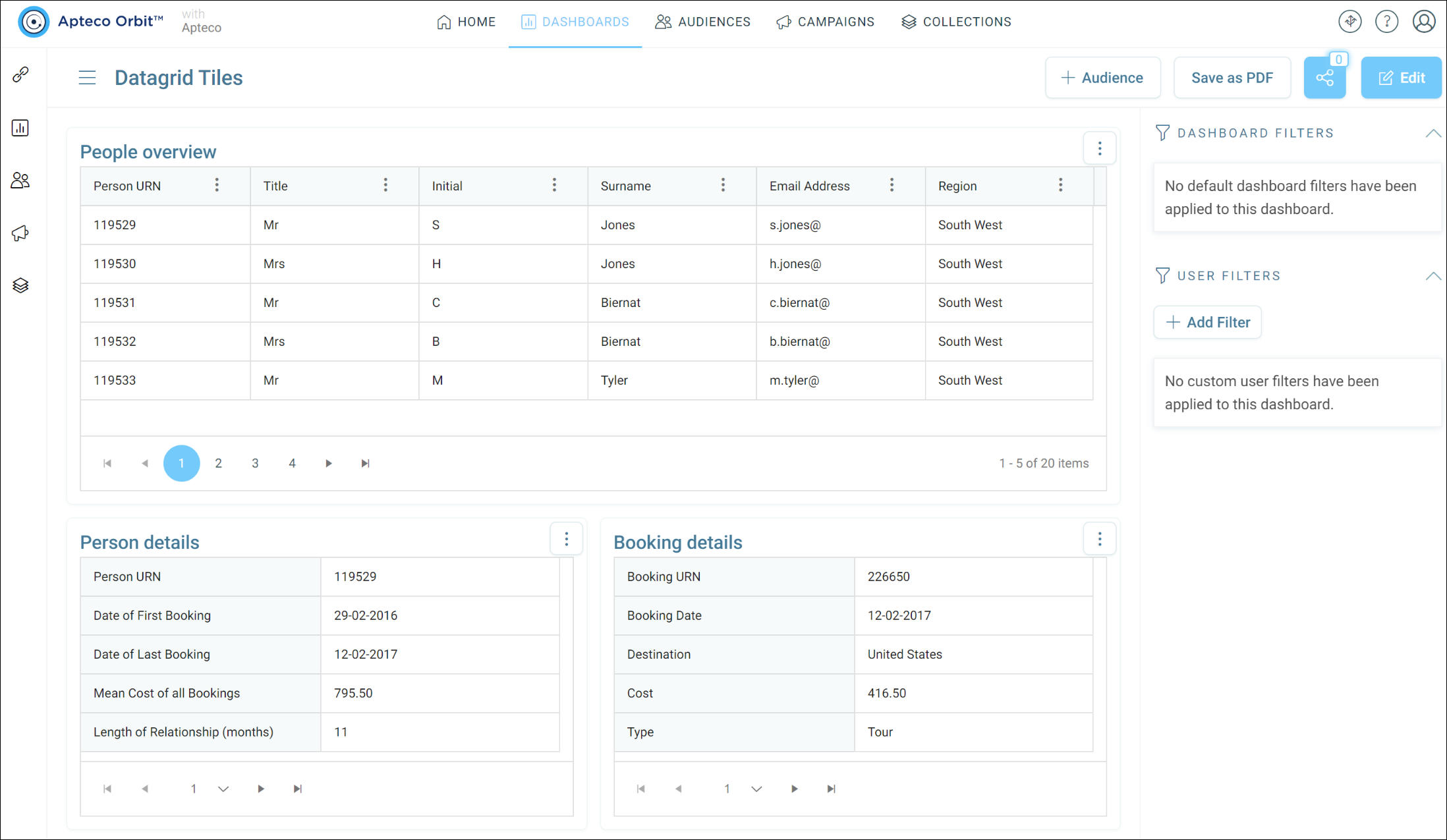
The grid view allows for easy selection of multiple records, while the page view is ideal for examining single records in detail. The data grid tile also allows you to easily filter, sort, and search through your data to organise your results into a more comprehensive view.
See Adding data grids as dashboard tiles.
New features
Campaigns
We’ve made some enhancements to the journey builder, our end to end, single stage campaigns solution. See journey builder.
-
We've consolidated the journey builder loading graphics displayed when a campaign is loading/saving/publishing, to a single graphic located in the top right of the header bar.
-
The journey builder now supports FastStats selection files for the journey audience.
-
You now have the ability to preview and send a test email to multiple email addresses.
-
We've now added a visual distinction between edit and view mode in the journey builder, a grey dotted screen background is now present when in edit mode.
-
We've updated the journey builder header action menu options so that any unintended changes can be removed and you can revert to your last save, starting again from a more confident position.
-
After saving your journey builder campaign and continuing to edit, the Save button now reappears until you resave your campaign, the Publish button then appears.
-
We've updated the menu buttons across the journey builder to use the consolidated vertically aligned ellipsis menu, conforming to Orbit UI design standards.
-
When unavailable in Orbit, the journey builder now displays a relevant 'empty state' message on the journey page.
General
-
We’ve now added a full integration guide for the Optimizely (formerly known as Optivo) Email Service Provider (ESP). See Optimizely integration guide.
Bug fixes
Dashboards
-
Fixed an issue causing overlapping data labels on stacked dashboard charts.
-
Fixed an issue causing inconsistent UI styling on dashboard and audience checkboxes.
Campaigns
-
Fixed an issue causing incorrect date formatting in the journey builder header, schedule panels, and publish summary.
-
Fixed an issue preventing the generation of Facebook tokens for a campaign page named 'Apteco'.
-
Fixed an issue allowing unsupported WhatsApp and Facebook direct ad campaigns to be editable, rather than blocked in Orbit.
General
-
Fixed an issue preventing audiences from being edited in non-English languages, applied via patch to update this release version number from 1.12.5 to 1.12.6.
19 April 2023
Version 1.12.4
Headline feature
Campaigns: Refresh counts
Note: The refresh counts feature is currently in place for Orbit but is also functionally dependent on upcoming changes in our PeopleStage Q2 2023 release.
You can now refresh audience segments via the audience panel of the journey builder. This allows you to make changes and reorder audience segments on the fly, without navigating away from your audience step.
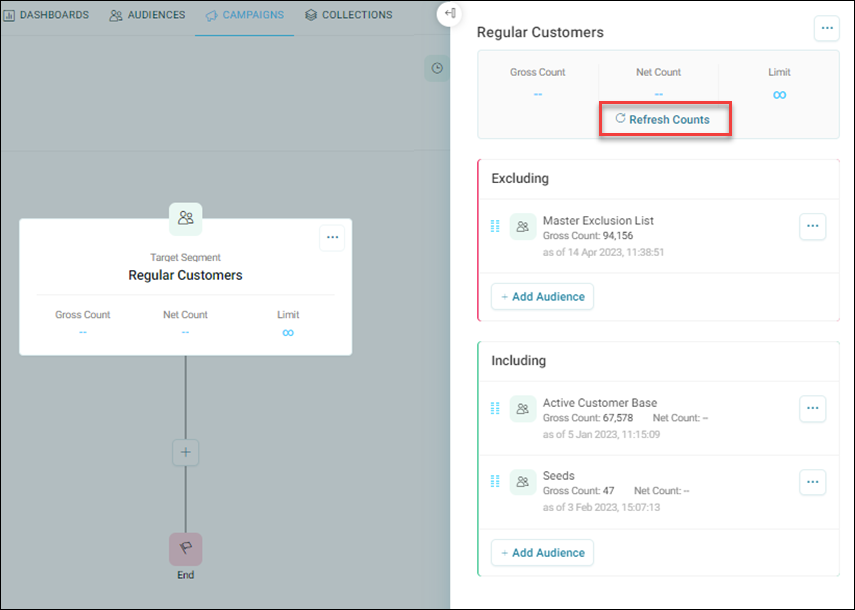
Reordering audience segments helps you to understand the effect of deduplication and inform you on your targetable net customer count, so that you can make any adjustments before finalising a campaign.
See Journey builder, adding audiences.
New features
Campaigns
-
You can now filter campaigns by 'Not Yet Published', via the journey builder campaign page.
-
You now have the ability to preview and send a test email to multiple email addresses, applying different personalisation options to each email address to test variations.
-
Overview page headings are now always visible as you scroll down an Orbit web page.
Bug fixes
Dashboards
-
Fixed an issue causing unnecessary white space in the URN Upload File system search results.
-
Fixed an issue causing the share dialog search field to be cleared but also open up the designated search results.
-
Fixed an issue causing misleading label positions on stacked bars and columns of charts.
-
Fixed an issue causing a the use of a measure with a cube derived expression, alongside a calculated measure, to intermittently provide incorrect results.
-
Fixed an issue preventing 'Is Not' from being set as a dashboard user filter.
-
Fixed an issue preventing the 'Is not' dashboard filter from being successfully applied.
-
Fixed an issue causing incorrect tables to be displayed when the 'Select via' option is used on a dashboard data grid.
Audiences
-
Fixed an issue causing a misaligned audiences loading information message.
Campaigns
-
Fixed an issue preventing the campaign UI from displaying invalid Facebook apps.
General
-
Fixed an issue preventing the generation of Facebook tokens for a campaign page named 'Apteco'.
05 April 2023
Version 1.12.3
Headline feature
Dashboards: Text variables as dimensions
You can now apply text variables as dimensions on dashboard tiles. When a text variable is used, 'category display' is now enabled with the default top 1000 and 'omit zeros' applied.
An example use case of this enhancement is having text such as surnames on chart dimensions as per the visualisation below:
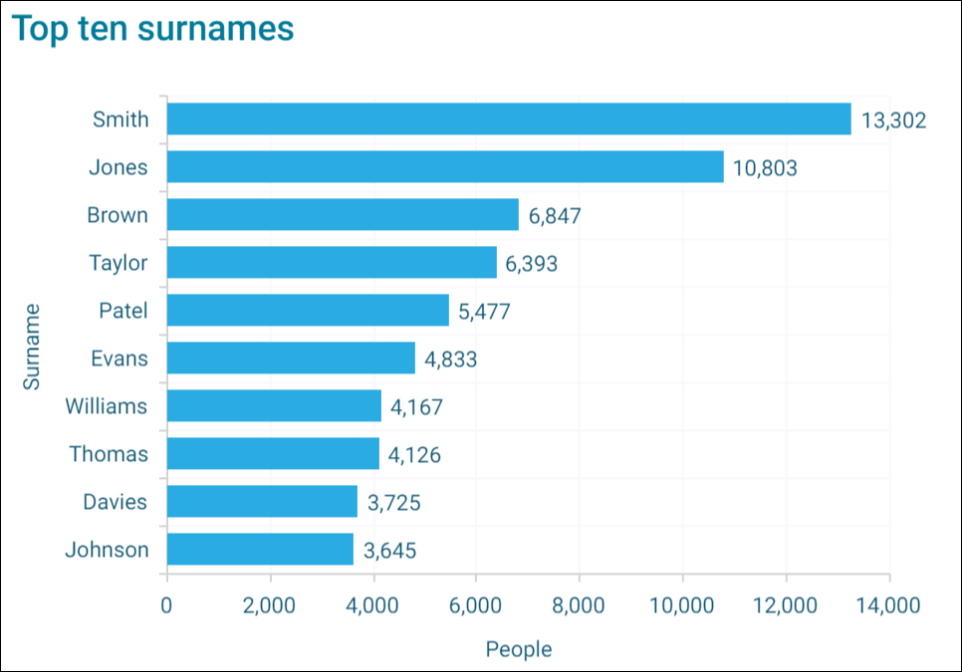
See Creating a Dashboard.
New Features
Campaigns
-
The journey builder list name option now becomes a drop down menu where required by a relevant ESP.
Bug Fixes
Dashboards
-
Fixed an issue preventing dashboard tiles from taking filters into account when calculating the maximum number of data points.
-
Fixed an error occurring with dashboard map tile solutions attempting to read undefined properties.
General
-
Fixed an error occurring when uploading and applying a URN file in an Apteco cloud instance.
-
Fixed an issue preventing temporary directories from being created when logging in with an email address username.
-
Fixed an issue preventing dependant audiences from being viewed in German language.
22 March 2023
Version 1.12.2
Headline feature
Connect: SSO with OpenID Connect
We've added support for the OpenID Connect (OIDC) protocol when using Single Sign On (SSO) within Apteco, dramatically simplifying the configuration required for SSO.
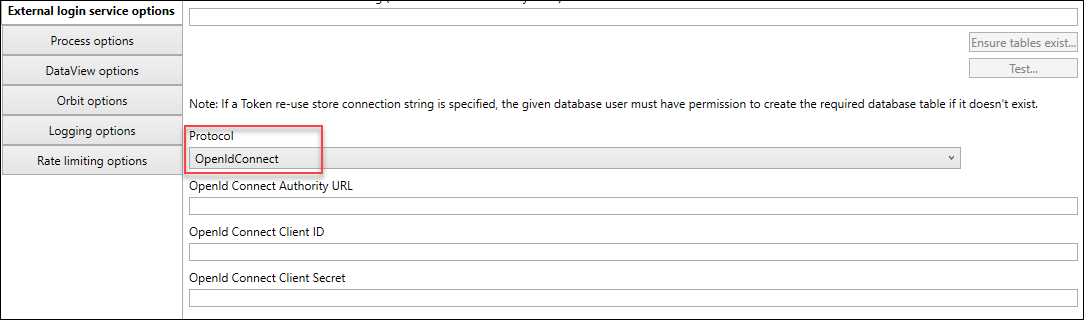
This feature benefits anyone already using OIDC, or anyone wanting to explore SSO if their chosen Identity Provider (IdP) supports OIDC.
See Setting up SSO with OpenID Connect.
New Features
Campaigns
-
We've applied typography changes to campaigns to align with new Orbit typography standards.
-
We've updated the UI design for campaign summaries, the Monitoring page, and the Email Preview Dialog.
General
-
We've added new security documentation to our Help Hub. This includes a security overview, GDPR guide, and security details regarding our Apteco Cloud offering. These new resources provide information about our security policies, procedures, and best practices, as well as guidance on how to maintain the security of your Apteco system.
See Security and privacy documentation.
Bug Fixes
Dashboards
-
Fixed an error occurring when pressing Ctrl+Click on any cell within a cube.
-
Fixed an issue preventing the omission of zeroes from functioning as expected on multi-series charts.
Audiences
-
Fixed an issue causing codes specified for a composition to return a description rather than a code.
Campaigns
-
Fixed a journey builder issue causing an incorrect next run date when changing the default time zone.
-
Fixed a journey builder bug causing the message action menu 'Preview and Test Email' option to be displayed when the message item is not fully set up.
-
Fixed a bug in the journey builder causing the message action menu 'Preview and Test Email option' to be displayed for FTP or file items.
-
Fixed a journey builder bug allowing the user to open the variable dialog via the message panel when in 'View Mode'.
-
Fixed an issue causing next run switches to be scheduled when opening the schedule panel, without any changes having been applied.
-
Fixed an issue causing error popups to display when viewing campaign information via a DataView containing multiple FastStats systems.
General
-
Fixed an issue causing a FastStats service crash when saving changes in the channel editor.
-
Fixed an issue preventing a DataView with multiple systems from receiving all reference variables for each system.
08 March 2023
Version 1.12.1
Headline feature
Dashboards: Temporary URN files in dashboard filters
Dashboard users can now choose uploaded URN/Reference Key files to be marked as temporary in dashboard user filters, including pre-defined filters. When uploaded as temporary, these files are now deleted when:
-
The associated filter is deleted
-
A user explicitly logs off
-
A user logs on and still has temporary files from a previous session
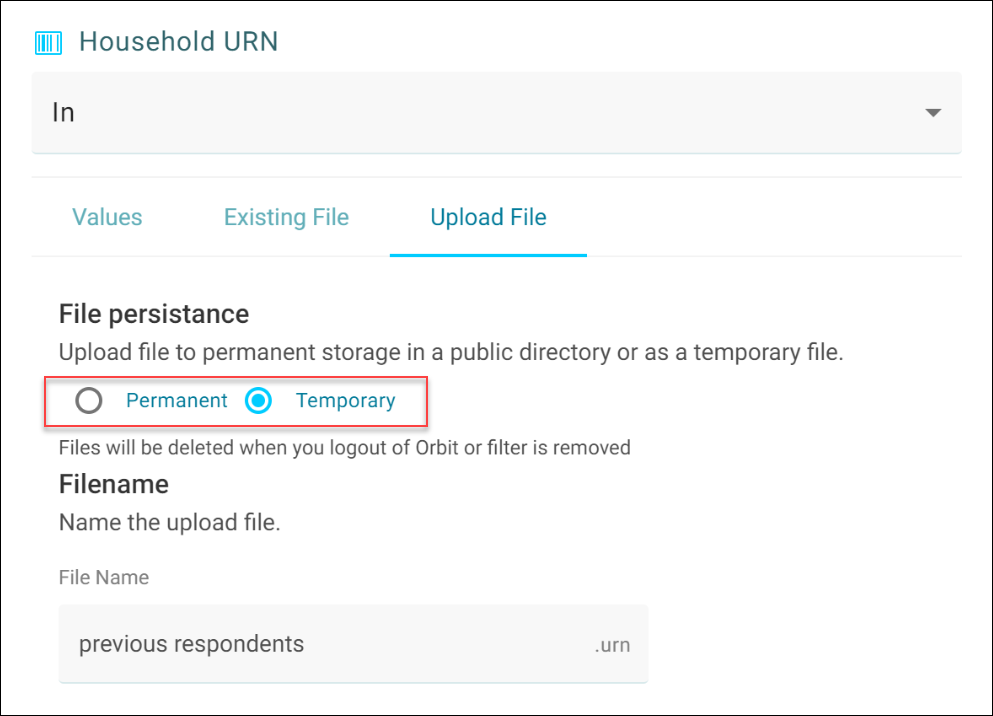
As user filters are temporary in nature, and not saved with the dashboard or shared to other users, associated temporary URN files now no longer remain on servers after they are used.
See Temporary URN files in dashboard filters.
New Features
Campaigns
-
We've updated the UI across the journey builder.
-
We've updated the Add Content Field dialog to use a new variable picker.
-
You can now view the variable icon next to a chosen variable in a content row.
General
-
We've made some changes to the Help Hub:
-
Main landing page:
-
Home tiles: We’ve reduced the number of home tiles on the Help Hub main landing page. We now have a more signposted, user orientated layout.
-
Search bar: We’ve removed the search bar from the main landing page of the Help Hub. Now, the search bar appears only once you navigate to each specific area of the Help Hub, providing search results specific to each area.
-
Home icon: We’ve simplified the home icon.
-
Footer bar: We’ve realigned the footer bar.
-
-
Quarterly and patch release content: These resources are now housed with the Release Documents area, consolidating all Apteco release content within a single location.
-
-
We've added Single Sign-On (SSO) documentation to our Help Hub for Okta, Azure AD, and OneLogin. This new resource provides detailed information on how to set up and use SSO to streamline your authentication processes.
-
The Technical Services Hub is now available at http://support.apteco.com. This Hub allows you to log and check the status of tickets, review tickets across your company, and view Knowledgebase articles. If you have any queries or suggestions on articles please contact kb@apteco.com.
Bug Fixes
Dashboards
-
Fixed an issue requiring improved visibility of column names on the audience export data grid.
Audiences
-
Fixed an error occurring when licenses use an audience name containing special characters.
-
Fixed an naming convention issue where 'Select Audience' should instead state 'Select Audiences' in the audience dialog.
-
Fixed an issue causing both count messages to display in the audience summary.
-
Fixed an issue causing an error in an XML file when using a FastStats selection with a datetime custom rule relative range.
Campaigns
-
Fixed a visual bug where the wrong text was showing on the buttons for the Journey Audience Limit dialog.
-
Fixed a bug causing a previously opened campaign name to momentarily display when switching to a new campaign journey.
-
Fixed an issue causing some Journey message panel text to display in view mode when it shouldn't.
-
Fixed a bug where the new campaign button was showing on mobile devices.
-
Fixed an issue preventing swapping of the content row type via the content row dialog from resetting content value.
-
Fixed an issue preventing consistency for the value limit of a text field between the content row dialog and message side panel.
-
Fixed an issue preventing the character limit from displaying for name and value in the content row dialog.
-
Fixed a styling issue for the delete icon in the content row action menu.
-
Fixed an issue causing long content row names to run off screen.
-
Fixed an issue causing the action menu to sometimes misalign with the content value field.
-
Fixed an issue causing output settings to be incorrectly available for variables other than selector and date.
General
-
Fixed an issue preventing the 'Cancel' icon from being displayed via the permissions menu.
22 February 2023
Version 1.12.0
Headline feature
Campaigns: Journey builder
Transform your customer journeys and build personalized campaigns with the new journey builder in Orbit. This major addition to the Orbit end to end solution allows you to clearly visualise all your single stage campaigns.
The journey builder allow you to:
-
Add multiple audiences to be included or excluded
-
Schedule your campaigns to run however you want
-
Make use of multiple channels like email, direct messaging, FTP
-
Send a test email via the campaign preview email screen
-
Record communication history to gain valuable insights for future campaigns
-
Press the return key when using popups to add or name content items
-
Know if you're using a duplicate name when adding or renaming a content field in a chosen channel
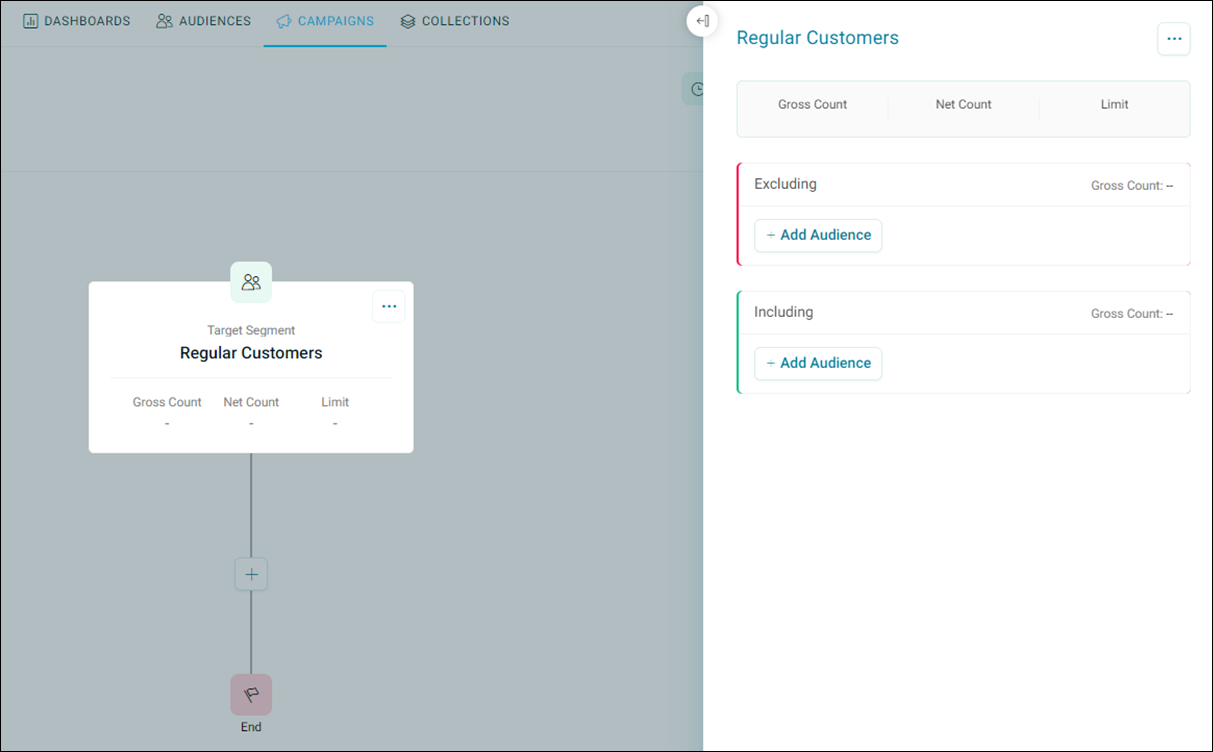
See Journey Builder.
New Features
Dashboards
-
You can now reset active filters and drilldowns with a button via the user filters section.
Campaigns
-
We've updated the email preview function to now include data items for channel variables and personalisation data.
-
The email preview function now allows the user to provide values for the data items.
General
-
We've updated the email preview function to now include data items for channel variables and personalisation data.
-
The email preview function now allows the user to provide values for the data items.
Bug Fixes
Dashboards
-
Fixed an issue preventing predefined filters from being deleted until after a browser refresh.
-
Fixed an issue preventing currencies in cubes from using local variables.
-
Fixed an issue causing the share button to be undersized on the dashboard header.
-
Fixed an issue causing incorrect spacing on the dashboard tile ellipsis menu of a desktop Firefox browser.
-
Fixed an issue causing dashboard themes to be clipped by the scroll bar on the applications settings menu.
Audiences
-
Fixed an issue causing long variable names to cause horizontal scrolling that obscures the action menu on the audience export column editor.
Campaigns
-
Fixed an issue preventing any check for abandoned jobs when saving and publishing a campaign.
-
Fixed an issue causing changes made to an audience to provide an incorrect summary when published.
General
-
Fixed an issue preventing email, password, etc alerts from using the new alert design.
-
Fixed an issue preventing download log text from 'wrapping' on a mobile device display.
-
Fixed an issue causing incorrectly sized dialogs on mobile devices.
08 February 2023
Version 1.11.4
Bug Fixes
Dashboards
-
Fixed an issue causing line chart to cube drilldown returns to lose their correct dimensions.
-
Fixed an exception error occurring when calling About/Endpoints, preventing all license flags from being successfully handled.
General
-
We've completed API work to allow campaigns to be deleted from any state.
-
Fixed an issue causing inconsistent justification of the Orbit home screen on iPhone Safari.
-
Fixed an issue causing a share tile dialog overlap for iPhone Safari.
25 January 2023
Version 1.11.3
Headline feature
Dashboards: Setting dashboard tile background colours
You can now choose from a number of background colours to apply to a dashboard tile. This new setting available via the Tile Editor, under the Tile Options menu, allows you to create visual separation between different areas on the dashboard.

See Tile options.
New Features
Dashboards
-
You can now choose not to send notification emails when sharing Dashboards and Audiences. See Sharing an Audience, Opt out of sharing notification.
-
Sharing to unregistered user email addresses is now disabled when self registration is disabled.
-
We've added a 'copy link' button to the share dialog to make accessing the URL easier.
Campaigns
-
We've improved the refresh time on the campaign summary screen.
-
We've improved the response times for campaign statistic retrieval once a campaign has been published.
General
-
We've refactored Orbit home page typography to align with new Orbit typography standards.
-
We've refactored the login/register pages to align with new Orbit typography standards.
-
We've refactored the selector variable dialog so that all columns can now be toggled via checkboxes.
Bug Fixes
Dashboards
-
Fixed an issue preventing modification of dashboard base queries.
-
Fixed an issue causing added filters to reduce number card font size.
-
Fixed an issue preventing action menus from being considered when viewing dashboard items in edit mode.
-
Fixed an issue preventing the system table from being updated when visiting an already loaded audience.
-
Fixed an issue causing the audiences Back button to navigate you to the main audience page, rather than the previous page you were on.
Campaigns
-
Fixed an error occurring when logging into Orbit campaigns using Safari 15.
-
Fixed an incomplete error message being displayed when publishing an invalid campaign.
-
Fixed an issue preventing campaign error text from wrapping correctly.
-
Fixed an issue causing a schedule set for 'next run' to retrieve only the date that it will run, not the time.
-
Fixed an issue causing campaign search list duplication.
-
Fixed an issue preventing the publication of an errored campaign.
General
-
Fixed an issue causing no default number of log entries to remain set when writing log entries to a database.
-
Fixed an issue causing excessive vertical white space on tall devices when viewing the selector variable dialog.
-
Fixed an issue causing unintended full stops to appear on the reset password page.
11 January 2023
Version 1.11.2
Headline feature
Dashboards: Importing selector values for selection or suppression
You can now import selector variable values for selection or suppression in Orbit. This allows you to choose a file containing selector codes to be uploaded. You can then use the matching codes to include or suppress records in audiences or dashboard filters.
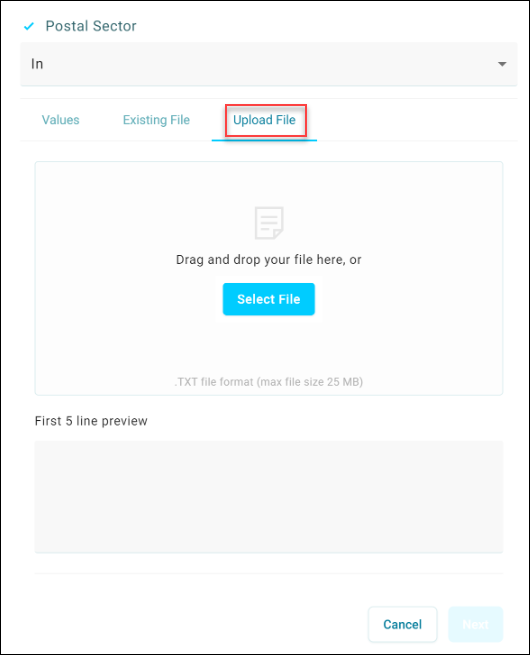
Note: Importing selector values requires FastStats Server version Q4 2022 or later.
An example benefit of this enhancement would be to upload a list of Postcode Sectors to define an ad-hoc sales territory. See Importing Selector Values for Selection or Suppression.
New Features
Dashboards
-
Orbit dashboard users now have caching for dashboard tiles that use Virtual Variables (except dynamic VVs). Row filters are also enabled by default, improving the performance when returning results for these tiles.
-
We've updated the dashboard header buttons to align with the rest of the Orbit UI.
Cloud
-
We've extended region choices for Apteco Cloud profiles to include Germany (Frankfurt).
Bug Fixes
Dashboards
-
Fixed an issue causing the Save button to clip settings text in Chrome on Android devices.
-
Fixed an issue causing an apostrophe in shared dashboard email titles to display incorrect characters.
-
Fixed an issue preventing stacked column charts in themes preview from populating successfully.
-
Fixed an issue causing the stay and save dialogue to appear in themes, even with no changes made.
-
Fixed an issue in collections causing users with no surname to have their usernames displayed as 'undefined'.
-
Fixed an issue causing incorrectly styled notes on dashboard tiles.
-
Fixed an issue causing dashboard logos and themes in dashboard previews to be incorrectly styled.
-
Fixed an issue preventing a preload message from displaying when loading audiences.
-
Fixed an issue causing audience exports to display incorrectly on the next run.
-
Fixed an issue preventing newly created audiences from displaying the correct count in an audience list.
Campaign
-
Fixed an issue causing campaign information to spill out of the tile if a campaign name is too long.
-
Fixed an issue preventing the correct font from being displayed for the broadcaster input text in the channel editor.
-
Fixed an issue causing incorrect padding for completed steps in campaign monitoring.
-
Fixed an issue causing the dropdown boxes in the channel editor to be too wide.
-
Fixed an issue causing the view/hide password icon in the channel editor to be misaligned.
-
Fixed an issue preventing the next run from being correctly defined for unknown schedules.
Connect
-
Fixed an issue preventing the OrbitAPI URL from working correctly when a trailing slash hasn't been specified.
See also Orbit release notes 2022.